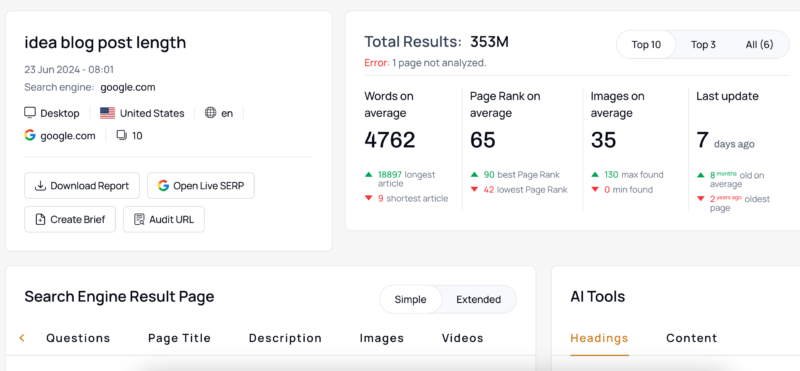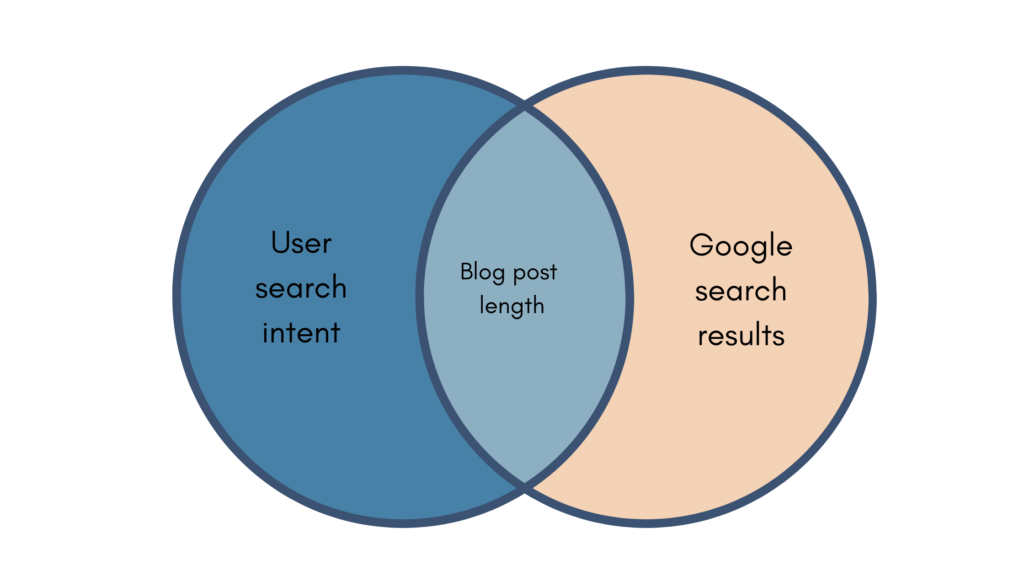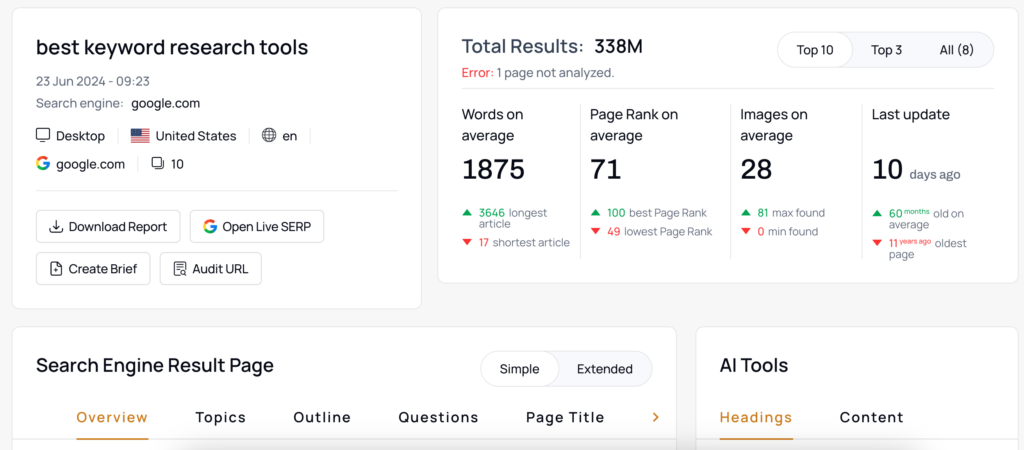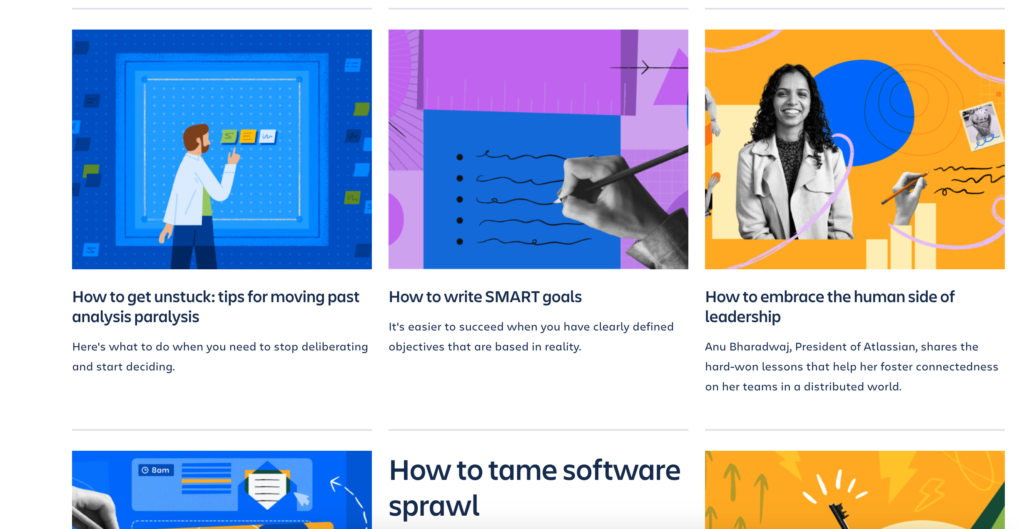Fun fact: the average visitor to your website visitor will only read about 25% of your full article.
But that doesn’t mean that your articles aren’t valuable.
You just have to meet readers where they are, and you can do that by creating easily scannable content.
Knowing most readers skim your posts, you have to make sure that your most important, actionable points are getting across to readers.
How do you do it?
Keep reading to learn 5 strategies for creating scannable content that’s reader-friendly.
Why Your Content Needs To Be Scannable
Across industries the average time a user spends on a single web page is 52 seconds.
That’s not a lot of time to get your point across…and get them to convert.
Why do users spend so little time on webpages?
Well, it actually takes 10% longer for people to read on a screen than on paper.

Our brains process information differently on screen than on paper. Plus, you have to include time spent scrolling.
What does that mean for you?
It means you need to highlight the most important information on your page so readers can find it quickly.
Make it easy for people to organize information and prioritize what they want to know.
How do you do this?
With scannable content.
5 Strategies For Creating Scannable B2B Content
1. Break Up Your Post With Images, Screenshots, and Videos
These are the two biggest conversion killers when it comes to web content:
- Pages that are hard to navigate
- Blocks of text
Both of these are a big yikes that will make users click out of your site without scanning your content for a full second.
It’s easy to tell when content was truly written from the user by how it looks on the page.
There’s a big difference between this

And this
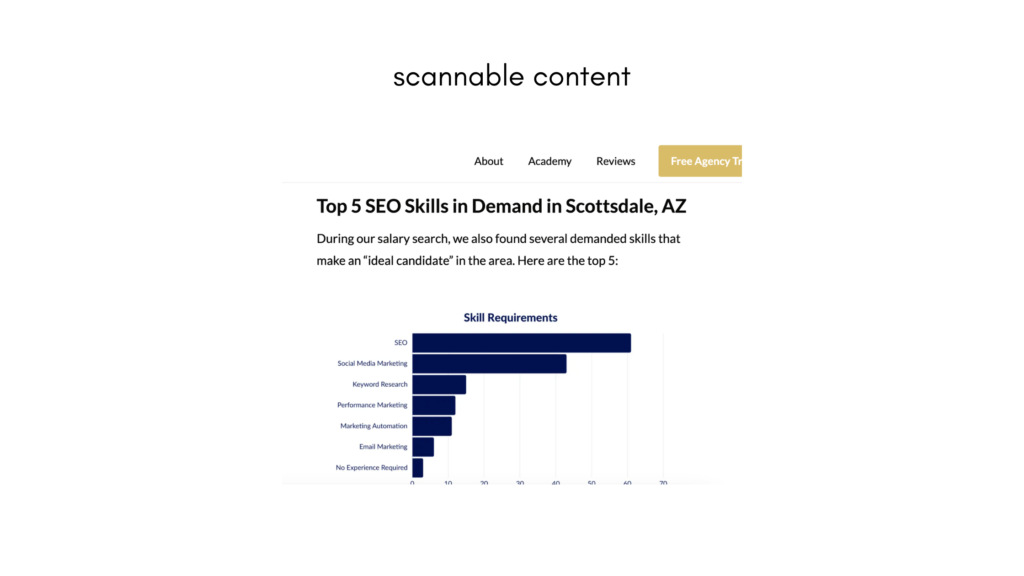
Images are important for a few reasons. Not only do they break up your text, but they:
- Help readers understand your article better
- Allow readers to visualize important information
- Add personality to your text
- Add brand-recognition opportunities to your content
- Increase dwell time
Richer content that’s not a wall of text also increases dwell time (time spent on page) which tells search engines your content is helpful.
Positive user signals have a big effect on search engine rankings, so you need to create as many opportunities for users to engage with your page as possible.
[image of text with videos, images, ctas with estimated time spent on page]
If you want to create shareable, engaging content, including images early and often is a must.
2. Use Clear Headings and Subheadings
Headings and subheadings tell your readers what your page is about.
They can be used to make it easy to find the information readers need while still getting your main points across.
You should use headings and subheadings to communicate the most important information you want website visitors to take away from your page.
[image of website with subheadings]
Clear subheadings will tell the reader what each section is about and if it’s worth their time.
As they say in copywriting, clear is better than clever. Avoid writing subheadings that make users have to guess what each section is about when you’re writing.
3. Use White Space
White space is essential in designing web content.
It’s important because it structures and organizes content for the reader.
White space also helps improve readability of content. Separating keeps readers from getting overwhelmed with information.
You can add white space to your text effectively by:
- Including bullet points and lists
- Adding bigger margins to your blog posts
- Using the “spacer” block in WordPress between sections
Let’s look at how white space affects a page.
Here’s a page with very little white space:
[image]
Here’s how it would look with more white space:
[image]
3. Use Short Paragraphs
There’s a reason Brian Dean and Neil Patel use super short paragraphs.
Short paragraphs make content more aesthetically pleasing and easier to read.
Tiny paragraphs also help your brain organize information by moving you from one point to the next.
You can process information without the overwhelm of looking at a huge block of text on a screen.
To do this effectively, stick to one idea per paragraph.
One-sentence paragraphs are ideal, and I would recommend not writing paragraphs with over 3 sentences for the web.
4. Include Bullet Points and Lists
There are lots of reasons bullet points are great for web content.
Here are a few:
- They draw attention to important information
- They make content easy to read
- They provide easy-to-follow structure
- They help your reader understand information quickly
- They help organize content
Bullet points help users understand information on autopilot because they’re so easy to read.
They automatically signal your brain the information is important.
Breaking up your text also helps your brain remember more information by differentiating it from other text.
Here’s a great example of bullet points being used effectively:

Readers will appreciate being told what’s important by making it different from other text on the page.
5. Keep Sentences Short
Writing clear sentences is one of the best ways to improve your web writing.
If people are already scanning your content, you need sentences to be as short as possible.
A good rule of thumb is to keep your sentences under 16 words long.
We’re not out here trying to be the next Nathaniel Hawthorne (king of run-on sentences).
We’re trying to get people to read as much of your content as possible.
Short and sweet sentences are easier to digest.
Keeping your writing less dense will keep readers on the page longer.
Final Thoughts
Using these techniques can be hard at first, but your writing will improve over time.
Keeping articles easy to read will help you
- Retain readers
- Get more time spent on page
- Build trust with your audience
- Help readers process information
Writing scannable content will get readers to spend longer on your site and help prevent information overwhelm.
Happy readers will then become website visitors that convert & loyal audience members.